Base Application¶
This Base Application handles the interaction with a Geoscience ANALYST geoh5 project file - from reading to writing data.
New user? Visit the Getting Started page.
Interactive widgets shown below are for demonstration purposes only.
To create the application simply:
[1]:
from geoapps.base.application import BaseApplication
app = BaseApplication(h5file=r"../../../assets/FlinFlon.geoh5")
Here we included the argument h5file with the relative path to the target .geoh5 file so that the application could start directly with the correct workspace.
Project Panel¶
The project panel lets users browse the system for the selection of a geoh5. It can also be used to select a *.ui.json input file to re-load parameters from.
Press Change to display a menu contaning the hard-drive directory. After navigating to the desired geoh5 file, press Change again to confirm the selection.
Press Cancel to abandon navigation and return to the current geoh5.
Note: Single left-click for selection.
(Adapted from ipyfilechoose)
[2]:
app.file_browser._select.click() # Change click
app.project_panel
(Options) Create copy¶
Pressing Create Copy will generate a copy of the geoh5 file in the same directory and connect to it instead of the original. Useful to preserve a clean state of the original Geoscience ANALYST project.
Output Panel¶
Generic trigger Compute button and text field for naming the output entity generated by the application.
[3]:
app.live_link.value = True # Checkbox click
app.output_panel
(Optional) Geoscience ANALYST Pro - Live link¶
Activate the Live Link between Geoscience ANALYST and the application. The Change button lets users select the target monitoring folder used by Geoscience ANALYST.
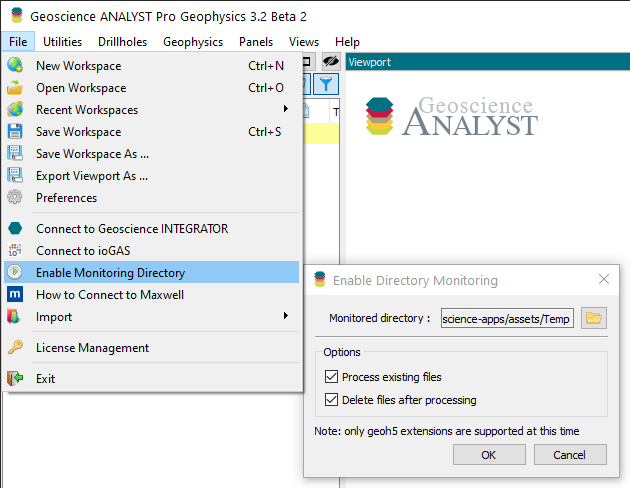
Every time the Compute button gets triggered, the application will write the result to the target geoh5 while also writing a light weight temporary geoh5 to the monitoring folder that contains only the result. If activated in Geoscience ANALYST, the result will be automatically processed and displayed in the workspace. This low-level interaction allows users to directly see the outcome of a computation in 3D.